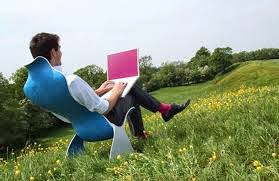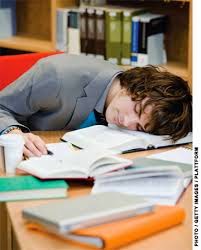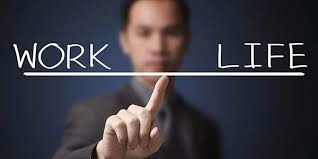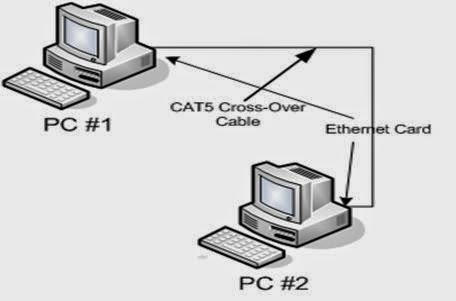If you are an Android developer with creativity, you can earn some money by creating apps and hosting it at Google’s Android Play store. Yeah! Many developers are creating apps and earning descend money with them. This is why 60% of apps are free on playstore and many other app stores.
Usable Productivity Skills for New Freelancers
When it comes to balancing your daily activities, freelancing is completely different than having a regular job. The reason why freelancing experience is unique is because you are responsible for your own work schedule and productivity. The possibility of how you are supposed to spend your time is tasking. Balancing working schedule, catching emails and organizing information is your responsibility. Normal employment is done during stipulated hours and workload is predetermined and assigned. Working as a freelancer, you need to work harder than before, work smart, pay attention and work away from detractors. Arranging your work to start with what matters most is the way to go. The following are usable productive skills:
· Know that you will never be perfect
Knowing that you will never be perfect is the way to go. The idea that you are not a machine need to rule your undertaking so as not to kill yourself when things do not work as planned. The perspective will pave way for new resolution to help meet set personal target. The fact that the body needs relaxation should rule working routine so as to avoid collisions with personal life.
· Set yourself deadlines
It is credible to set your own deadlines to guide you to productive time management. When clients send you task it will be wise to send an email back stating when you are going to send the task. Setting the date implies elements of professionalism. Setting deadlines is also an incentive of working smart. Without deadline less work is likely to be accomplished. It is imperative to set genuine deadlines so as not to give yourself less time or more time. Less time will compromise quality and more time will preclude elements of laziness.
· Keep a to-do list
At the beginning of the week it is credible to have a list of what you are planning to accomplish within the next seven days. The list will set forth clear mind when working without repeated notions that you have forgotten something. Mark tasks already done to make the list look manageable. Long list of undone tasks will develop incidences of fear. Having a layout of what ought to be done is crucial for productive time management. When working, avoid turning the to-do list to want to do list. New tasks that come up should be written in a separate list to help avoid incidences of having unending list.
· Track your working hours
Have a clear understanding of how many hours you spend working. If you are working too many hours you need to cut them down to manageable hours. If not working enough hours, set aside more time to help improve your working paradigm. Tracking working hours makes it possible to identify productive hours. Knowing how many hours you work will make it possible when calculating your hourly rate by dividing weekly earnings by the weekly working hours.
· Come up with a routine
When productivity becomes a routine, you will never feel overwhelmed by demanding tasks. An overwhelming habit is that which follows a clear structure of a routine. Habit of focusing on the client’s work in the morning and doing other chores in the afternoon is credible. Setting time frames as per the intensity of the work defines habituation. Having your mind set for productive utilization of time is a credible undertaking. Setting aside time for client’s project is also another working routine. The fact that client projects are demanding should be radiated as per information required. Balancing personal life procedures and doing client projects should take the paradigm of a routine. It has to be in the to-do list to manifest interest of attaching productive time to productive task.
· Start your day earlier
Starting your day with tasks you list want to do will build morale of doing other tasking tasks. Starting your day earlier makes it possible to utilize productive early morning hours before fatigue sets in. Doing tasks you least want to do in the morning makes it possible for interest development and motivation as well. Doing away with tasking and unwelcoming tasks in the morning sets forth ground for productive undertaking during the day.
· Draw a line between personal life and freelancer life
Always set aside time for relaxation. Too much work will lead to fatigue and poor reasoning. Spend time out of busy working schedule for physical exercise and always aspire to accord your body rest.
Movavi Review: Video Processing Made Easy
My Rating
Over all: 9/10
Motion Detectors and CCTV are now common in every large and very small organizations and organizations. But it will mae
How to Connect Two Computers – Basic Networking
What You Required to connect
How to Connect two computers using RJ45
- <Right click> My Computer à Properties à computer Name
- <Right click> This PC à Find Computer name section à Change settings
- Control Panel – Network and Internet – Network and sharing center – Change adapter settings – Local Area Connection
C++ Program to find Sum of Digits of a number : Windows and Linux
This C++ program can find the sum of digits of a number. User needs to enter a number for example, take number xyz. Why user enters this number, computer will say, the answer is x+y+z.
For example if the number is 101, the result should be 1+0+1 ie, 2.
Program to Find Sum of Digits
Output
WiFi Hotspot teathering via Laptop Free
See Also: Connect Internet to PC using Android Device
How to Hide Contacts, Images, videos and Apps in Android.
Electronics devices like Mobile phones and Laptops makes our everyday life simple and enjoyable. But you know, It’s spoiling our privacy sometimes by sharing our personal devices to others? It may contains our personal photos, videos or even passwords of our banking services.
Yeah.. The Key benefits also includes:
Download Now
Amazone (free) versio: click here
Buy The Safe for Desktop: Click here
Asian Paints Painted The Door of My Heaven…
 |
| Front Door Before Painting. |
 |
| Cleaning the surface | Asian Paints |
The first process was make the surface clear. Cleaning is king. He takes around one hour to clean the surface alone by papering, because there was some black dots on my door due to getting rain. He cleaned it well.
 |
| Painting Asian PaintsBase Coat |
Now Put Asian Paints Base coat. and cleaned it. Filled
the small holes of my door to make it flat. It was not just a painting alone It was finishing the furniture also. The officer Looks for the quality and condition of furniture after completing each and every process. The paint was Asian Paint Aquadur PU, which is imported from Germany.
The Process:
1. As we told, Clean the surface very clear with sand paper.
2. Apply Aquadur WB stains. Allow to dry 2-3 hours
3. Next is Apply Water Based Clear Base coat.
4. Sand with sand paper after around 5 to 6 hours before applying top coat.
5. Now, Apply Aquadur WB matt Clear topcoat [ I choose] or Glossy topcoat by brushing. allow 6 to 7 hrs to dry.
 |
| A Click After Painting |
The door of my heaven have a great look now. Asian Paint gave around 5 years guarantee for the same.
I recommend Asian Paints… for painting. Just call, they will come and paint your home. I have ordered too.. 😀
Interested? More details are here
Get Free FaceBook Likes, Website Traffic, Google +1 etc
Click Here To Join Now
Trouble with Low amount of Facebook Likes, Followers or Google +1’s? Your popularity on social medias are always measured by Fans, Likes and subscribers.
 |
| FollowersCircle | Click here to join Now |
 |
| FollowersCircle | Click here to join Now |
How to Set Master Password for Mozilla Firefox?
Yes it’s true. When ever you save a password for any website or web service, such as email, social media etc.. Your browser will save it and anyone who able to access your browser can see all your passwords.
Here we are explaining about how to set a master password for Mozilla Firefox
How to See saved passwords in Chrome?
Go to settings -> show advanced settings -> on password and forms, Manage saved passwords.
while click on each password it will show password in text format.