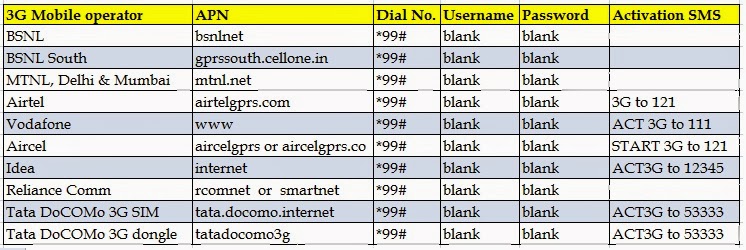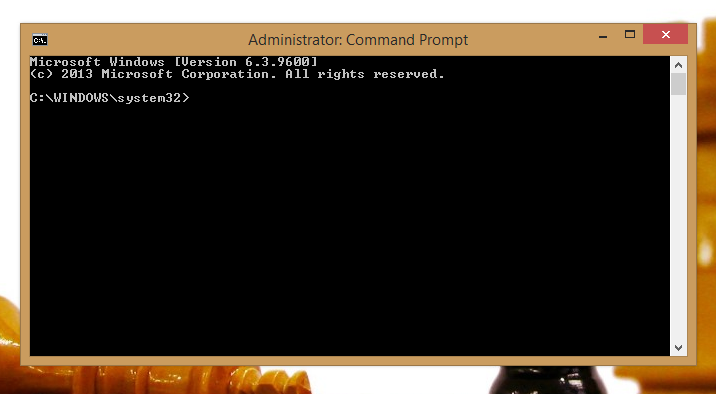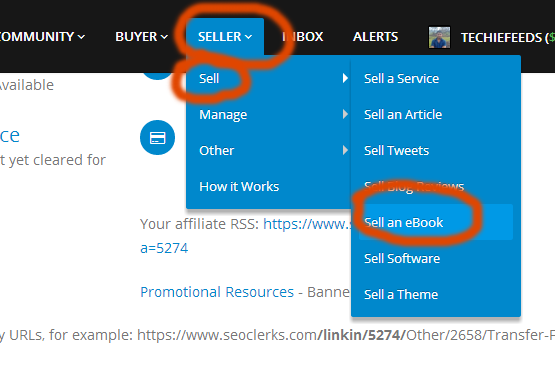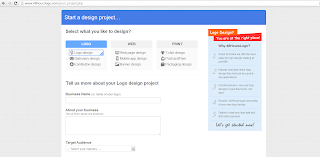Open a Notepad, copy and pasted the below code and save with name OEMINFO.INI
[General]
Manufacturer=Your Name Here
Model=Your Model Here
[Support Information]
Line1=Your Name Here
Line2=Your Address Here
Line3=Your Email Address Here
Now, Move this document to c:/winodws/system32.
Your Windows brand is now your Name.. If you want to add more of your details, simply add the lines on the above code.
Eg: Line4=Contact Number
Save the file. To know it is working or not, right click on ‘My Computer’ and click properties, On general tab, a button will be highlighted (support information) click on it. You will be able to see the new changes in your windows brand information.