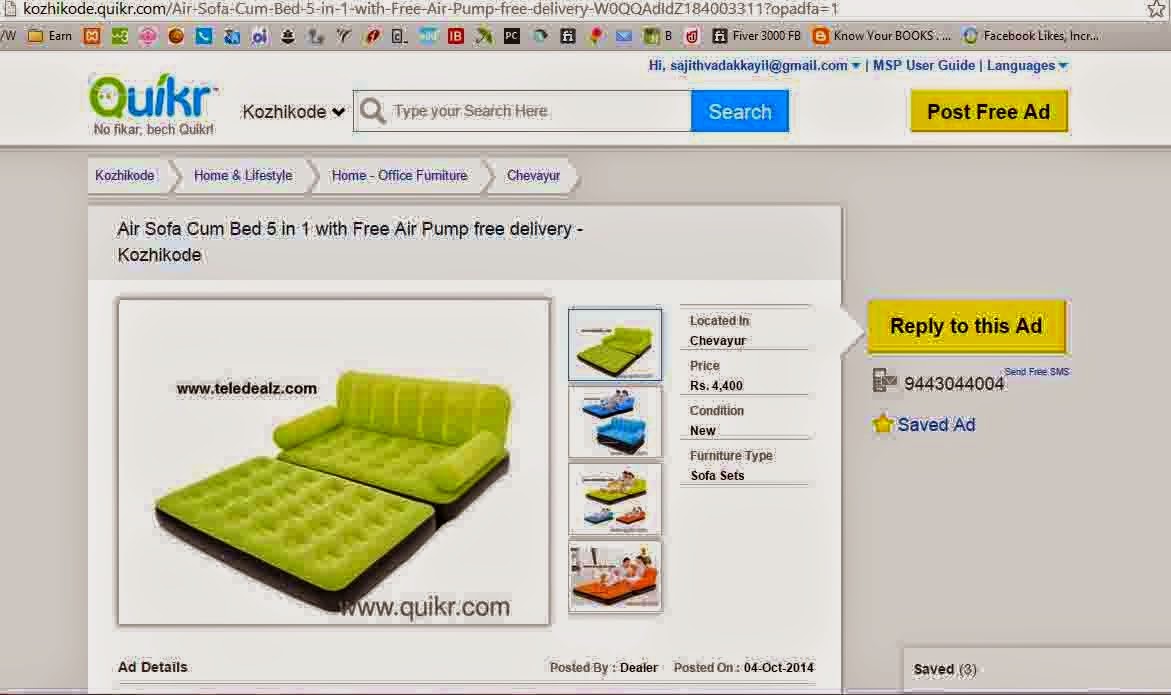Mobile devices are being large financial investment especially now a days with Smartphones, tablets etc and hence it is important to protect the given value however we can.
Screen Guard
Benefits of Screen Guards
By using screen protectors, fingers or any surface doesn’t have direct contact with the device’s screen. The dirt, scratches and finger prints will affect the screen guard and only, and we can change the screen protector whenever we want to. Beside, There dust proof (dust repeal screen guard), Glare reducing screen guards (Anti-glare screen guard), privacy enhancing screen guards, UV protecting screen guards and many other type screen guards are available. Ebay have an exclusive online showroom for screen guards.